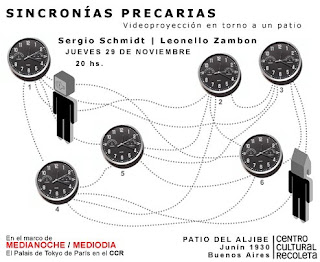THURSDAY DECEMBER 13 - 20 hs. Edwin Herbert Hall and consists of the appearance of an electric field in a conductor when it is crossed by a magnetic field. Industrially manufactured sensors based on this principle and can be used to detect the movement of a gear and direction changes, measure speed and position, among many other things.
These devices are integrated and basically give a voltage (voltage) output as a function of magnetic field density at which they are exposed.
we start classifying these sensors into two groups, and
 switched linear
switched linear . Linear Sensors are those in which the output voltage is proportional to the magnetic field strength. On the other hand are those who switched output varies between two values \u200b\u200bthat we call "on" and "off" (on / off) depending on the intensity and / or polarity of the magnetic field. The point (or current) magnetic field needed to switch the sensor is specified for each particular model.

south pole of the magnet and the state "off" against the north pole (for example, allows detection of two sides of a piece).
For linear sensors are used to measure electrical current, proximity between objects, among other things.
The following classification will be useful when choosing a sensor (I hope): Switched
Onmipolar: commute, according to the magnetic field strength. No differ north pole south pole.
Bipolar
Latches: These are equivalent to bipolar, but unlike these the output value remain constant if you remove the applied magnetic field.
- counter gear teeth is a pill that includes a magnet and a sensor, able to count the teeth of a metal gear that passes in front of him.
- Differentials: They have immunity to noise caused eg by mechanical variations.
- Hysteresis: They have a memory that makes them immune to magnetic noise.
- Linear
- Linear: the output voltage of this sensor is proportional to the applied magnetic field strength.
- current sensors, linear sensors are essentially mechanical and operating characteristics specific to mount near wiring and / or platelets.
These sensors can be obviously connected to any of the available development platforms, as well as to microcontrollers in general.
- Here is the link to an example of Arduino called ReadingRPM
- (not well documented, but if you read Processing code can understand it) that uses a hall effect sensor for measure the speed of rotation of a PC fan.
called Musical Interaction Design with the CREATE USB Interface
.
 There are several configurations available
There are several configurations available